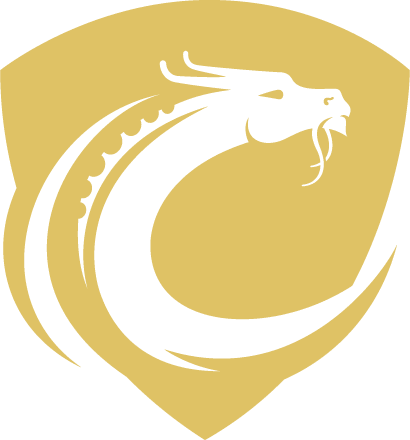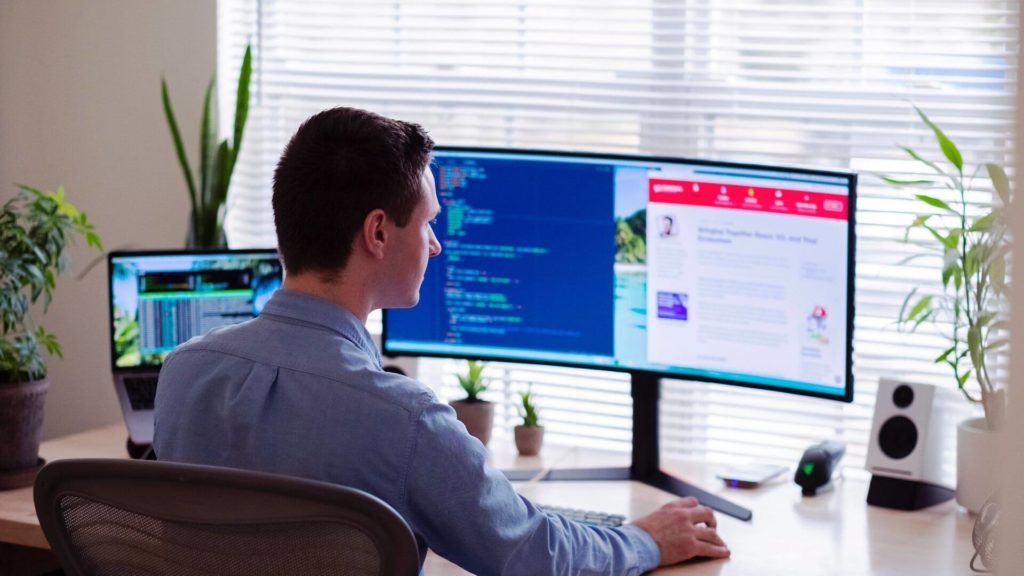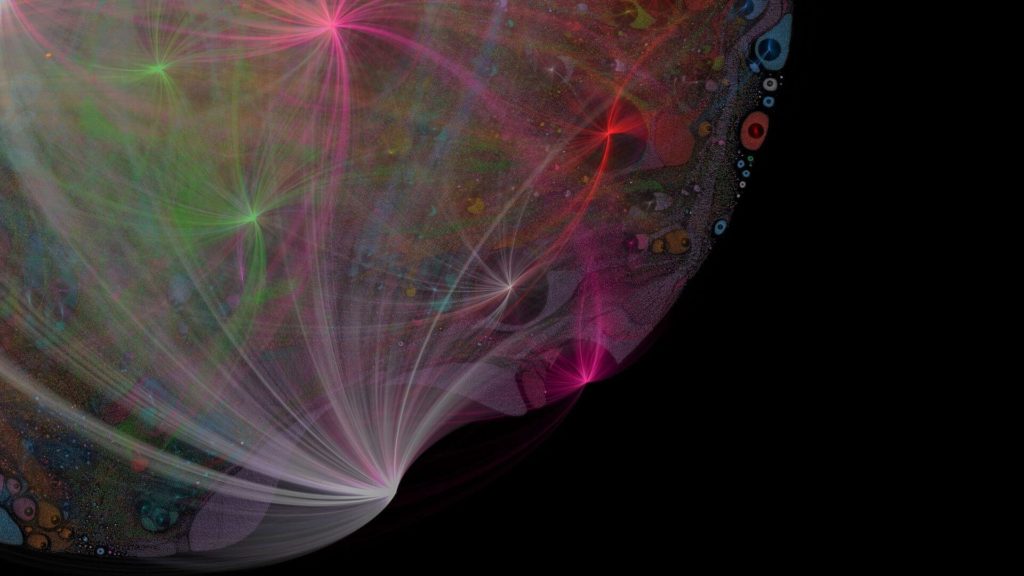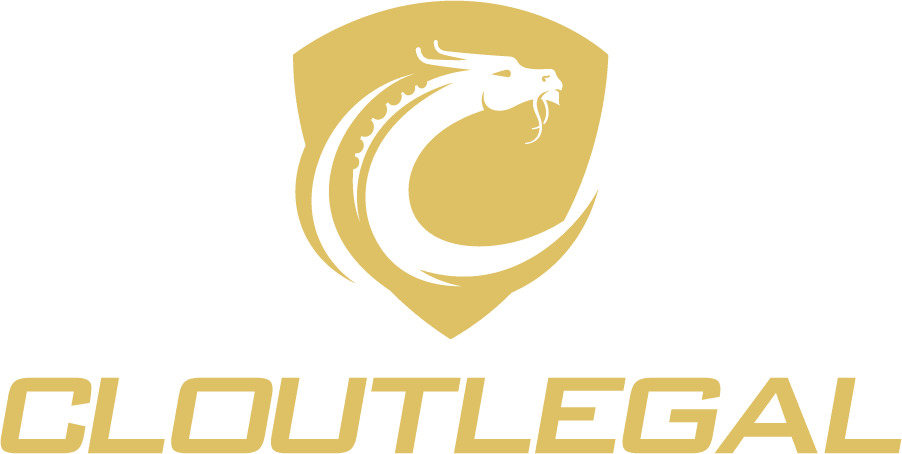Setting your remote office in a day
When push comes to shove, a quick reaction and execution is crucial and makes all the difference.
“The last thing you want to do is to make a decision in crisis…” - Clint Emerson, retired Navy SEAL
Our brains aren’t that good in making strategic decisions under pressure. We are, however, very good at executing in tough situations.
The moral of the story? Always plan for tough situations.
Photo by Marcos Paulo Prado on Unsplash
In this article, I am going to describe how we switched our teams to remote working - in just ONE day. Naturally, I will talk about all the prerequisites, and how you can do the same.
Finally, at the bottom of the article, there is a TL;DR how-to list. For all the busy readers - feel free to skip directly to that part.
For all the rest, before we dive deeper, a bit of context would make sense.
I am a part of the STP Informationstechnologie AG, the cross-regional legaltech company headquartered in Germany. Our regional offices are based in Switzerland, Liechtenstein, and Bulgaria (Sofia).
My office (based in Sofia) houses a development department with about 20 professionals. We work on cross-department projects. Local team members participate in distributed teams across different regions.
Due to the pandemics, the Bulgarian government declared the state of emergency on the 13th of March 2020. The declaration also ordered all businesses to set up remote working - if they can.
We were working from home for almost a week already before that declaration took place.
On the Group level, STP was quick to decide that we need to protect our people more than anything.
And we needed to execute fast.
What moving to home office looked like
On the 9th of March, I addressed all the people in our Sofia office. Naturally, they were aware of the situation from the media. I asked them to take their equipment and to continue working from home.
Our Group would continue to monitor the situation and would adjust this decision accordingly.
People diligently took their work equipment (laptops, headsets, etc.), and moved to set up in their homes.
And that was it. That was the whole process.
Photo by Luke Peters on Unsplash
What do you need to be remote-ready
We managed to make a seamless switch. However, we had all the infrastructure and processes in place already.
If you feel you aren’t ready (yet) to reposition your team, there are a few aspects you would need to consider.
Hardware infrastructure for remote work
Our standard set of work equipment includes laptops, second screen, headset with a narrowly focused microphone, and other peripherals. People can just fold their laptops into their bags, take headsets (very important!), and head home.
Software infrastructure for remote work
Regarding software, you would need to consider a teleconferencing system, a common repository for all your work and know-how, and some project management tools.
(often are project management tools bundled with know-how repositories, but that doesn’t always have to be the case)
Intra-Team communication
I have been using an array of team chat tools over the past 10+ years. Slack, Discord, MS TEAMS - you name it, I have used it.
Naturally, they all have their pros and cons (here we are not going to go in-depth about their features). However, they all have some common ground.
All the tools allow your team to communicate via quick instant messages, and most of them allow for voice and video calls. Some of them include screen sharing and giving remote controls (especially useful if you need some support from your remote colleague).
These tools are best used for coordinating efforts and for the uninterruptible kind of messages (i.e., those that can be viewed and addressed at own convenience).
Cross-Team and communication outside of your company/law firm
The above tools are excellent for communicating with your team. However, sometimes you need to get on a call with people outside your team or organization.
In such cases, there are better alternatives. General teleconferencing tools (e.g., Zoom, GoToMeeting, WebEx, etc.) enable your “guests” to quickly come on the call with you without excessive installations or organizational permissions.
Teleconferencing tools are excellent for presentations since they allow you to share your screen. Hence, you can use them for general presentations, product demos, etc.
All your guests have to do is click a link to join. It is as seamless as it gets, given the current technology paradigm.
Photo by Alev Takil on Unsplash
Knowledge Management and collaboration
Once you have set up the basics (i.e., the communication), it is time to check your knowledge management and collaboration systems.
Here is a bit of a context, in case you have never used a knowledge management system. Our example is with software developer professionals, but I will draw parallels for you - where applicable,
Our team uses repositories for committing the results of their work (code). The team can share repos between all the members. Naturally, they collaborate, correct, and complement each other there, track changes, etc.
An equivalent for law firms and legal departments would be Document Management Systems (or other systems for managing their collective knowledge).
If you don’t have one in place, consider a DMS to store the results of all the work and the entire know-how of your team. DMS are useful not only in present circumstances; you should also have one in your regular line of business.
Even more so, when your team is mandated to work from the safety of their homes, you need a system that would enable them to access collective knowledge easily. Your team needs a platform where they can collaborate and commit their work results.
Project and request management in your legal team
In the time of remote work, it is especially important to keep the entire team in the loop with project progress.
There are many project management systems out there. Some are integrated with repository tools, while others are standalone. Whichever you choose, it is easier to work (and certainly more effective) if you have your day planned and streamed in a lane of project tasks.
It is the only way to follow your team progress.
Additionally, some project management tools integrate with forms that enable you to streamline your request intake. For example, our team uses forms that send work requests directly into our to-do dashboard.
We (the STP Group) provide infrastructure and software systems for a fully customizable, no-code platform for case and matter intake - for law firms and in-house legal teams alike.
Our customers are already enjoying a fully streamlined process of getting new requests straight into their internal project management pipeline.
Photo by Daria Nepriakhina on Unsplash
Your team processes and best practices
We all know that software tools are only as good as those using them. As we mentioned here and here, the first you need to do is map out your team processes.
Once you know your processes, you can start assessing what software tools, legal tech or otherwise, would help you boost effectiveness. That way, you would also be able to measure your ROI.
Not sure how to map your processes out? It may be as easy as telling your friend how are stuff functioning within your legal team.
Here is our example:-
At the start of our request pipeline, one of our team members gets all the input directly from customers.
(this is where the customer discovery process takes place. It is paramount to understand what customers truly need, and that often goes well beyond what customers say)
Following that, once we are sure we have understood underlying needs, some team members would write down all the User Stories.
User Stories are tightly related to the software industry. However, they merely list customers’ goals and the desired state, in plain English. The concept of User Stories is equally applicable to legal requests as well.
Once we have enough User Stories in the pipeline, we hold a scrum-like meeting. During the session, we try to give a back-of-napkin timeline estimate for all the tasks.
Next, each team member gets their assignment from the pipeline, and they commence the work. Usually, we agree on a sprint timeline, which could depend on the workload at hand. However, our sprints typically last about a week (sometimes a bit more).
Additionally, we make sure to hold daily meetings throughout the whole sprint. These are whole-team meetings that are focused on three simple questions:
- what did you do yesterday;
- what is your plan for today;
- are there any issues or blocks that stop you from moving forward.
During dailies, every teammate has a chance to talk about their progress and challenges, and to seek help (if needed).
We usually conduct review meetings at the sprints’ end. The goal is to determine what could have we done better, and otherwise summarize any lessons learned in the process.
Photo by Yoav Aziz on Unsplash
Virtual Team Building in your legal team
We all remember team buildings as those sweet events when the colleagues come together to have some fun. Up until recently, it included some outdoor, adventurous type of activity.
Currently, as long as social distancing is in force, such activities are not possible. However, that doesn’t have to mean you can’t have some fun with your colleagues!
Let’s face it - this “working from home” paradigm may be a long haul.
Home office perks sound pretty amazing - especially as a change of pace if you usually work from an office.
However, once home-office becomes the norm (which, currently certainly is), it could get a bit boring. Hence, it is nice to be able to engage with colleagues now and then.
Luckily, there is a solution for that. It existed for at least two decades). Yes, I am talking about multiplayer online games.
It is essential to keep the sense of camaraderie - especially when boredom may be looming over. Hence, we organize some multiplayer online gaming after office hours.
At times, we would play trivia games. Other times, we would fire up a team-based game (like Counter-Strike, for example). Compared to the watercooler jibber-jabber, it is quite refreshing.
As childish as it may sound - in times like this, it is crucial to spend time together - in any way we can.
Photo by Andrew Neel on Unsplash
What more can you do to adapt?
Moving to remote working is just a first step in these times when we need to maintain social distancing. It is a knee-jerk reaction. But once you and your team accommodate in your home offices, is there anything else you could be doing?
Certainly. If you haven’t before, you may wish to explore and consider the following:
The benefits of online business development
With the “stay-at-home” policy in effect, lawyers are unlikely to “network” over client brunches, and what not, any time soon.
In times like this, your digital assets, brand, and thought leadership become crucial. Hence, it is high time you think about positioning yourself and your law office in online publications.
Or, you could be creating one yourself. All you need to do is to write a blog.
(heh, “only”...)
While it may not be a small feat, blogging and writing will create brand assets that you will be able to leverage potentially for years ahead.
XRP Ledger visualized in November 2018 - by Thomas-Silkjaer
Create your online legal products
Present circumstances give lots of reasons to rethink the current BigLaw model. For starters, less physical contact implies that you need an alternative way to onboard your clients, and get new cases in.
In that sense, some law firms are already leveraging digital platforms that enable them to create a process to intake new cases online, without ever meeting their clients face-to-face.
“Never waste a good crisis” (as said by Winston Churchill), so take this time to experiment with remodeling your legal service delivery.
Stay safe, to the right, and upwards
The whole paradigm of legal service delivery is changing. And we have a front-seat to watch.
Regardless of how long this social distancing takes, for better or worse, the “olden ways” of doing business are gone. Likely for good.
The silver lining in all this is - here is your chance to think about how to set up your legal service business to be effective in new conditions.
And once (if) we ever get to go back to how it used to be? You will already have future-proofed your law firm. If you leverage tools for online collaboration, practice online business development, and productize your legal services…
By far, you will be ahead of the herd.
Stay safe
Ivan Rasic holds the Transnational Trade Law and Finance LLM, a program by Universidad de Deusto (Bilbao, ES), Universiteit van Tilburg (Tilburg, NL), and Goethe Universität (Frankfurt, DE). After his work in law firms and inhouse, he started a legal tech company.
Nowadays, Ivan leads STP Informationstechnologie GmbH's Sofia RnD center with project/development management, culture, strategy, and special project initiatives.
Ivan is an Ambassador at European Legal Tech Association (ELTA). He closely follows and writes on future of law, legal tech, ALSPs, and new ways of delivering legal services.
Ivan Rasic holds the Transnational Trade Law and Finance LLM, a program by Universidad de Deusto (Bilbao, ES), Universiteit van Tilburg (Tilburg, NL), and Goethe Universität (Frankfurt, DE). After his work in law firms and inhouse, he started a legal tech company.
Nowadays, Ivan leads STP Informationstechnologie GmbH's Sofia RnD center with project/development management, culture, strategy, and special project initiatives.
Ivan is an Ambassador at European Legal Tech Association (ELTA). He closely follows and writes on future of law, legal tech, ALSPs, and new ways of delivering legal services.